How to create your own spray logos...
by
[KiF]JoBoot/[KiF]AHA
04/2001
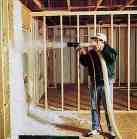
Programs you need:
- A paint program to create a BMP (try an evaluation copy of JASC Paint Shop Pro).
- To convert the BMP to a WAD you can use the original TextureSDK or this version, which is the TextureSDK stripped down to the essential files (we recommend the latter, for which we'll explain the process).
If you want it the really easy way then you can use the program HLCSM. It faciliates the conversion from any image to WAD by some mouse clicks... but the results are not quite satisfying if you need to resize/cut the image, reduce the color depth or want to use transparency.
Size of the image:
- The image must not be greater that 12.287 Pixel
- Width and height, each must be a multiple of 16
- We are extreme fancy and provide a list of all possible maximal dimensions (including empty PaintShopPro templates for convenient download) right here!
Create your own logo:
-
Create your cool logo with any technique in any format and with 16.7 million colors. If you use transparency, then use either 1 bit transparency or choose middle grey (#808080) as background (because the finished image will have 1 bit transparency with blue (#0000FF) as transparent background)
- After you've done that, get your image's height:width-ratio and get the template with the best fitting ratio from here.
- Resize (PSP: Shift+S) and cut (PSP: Image > Canvas Size) your image, so that it fits into the template.
- Decrease the color depth to 256 colors. PSP: Shortcut: Shift+Ctrl+3. Use: Optimized Octree, Error diffusion & Reduce color bleeding (NOT Include Windows' colors)
- Edit the color palette (PSP: Shift+P) to set the last color of the palette to blue (#0000FF). All pixels having this color in your image appear transparent in the game.
- Save the image as BMP.
Convert your logo to pldecal.wad:
The colored-logo.zip consists of three files: bmp2wad.bat, qlumpy.exe and ls2wad.exe, with bmp2wad.bat using the exe files in the following way:
set hlpath=[path to
your half-life]
makels . pldecal
pldecal.ls
ls2wad pldecal.ls
del pldecal.ls
copy pldecal.wad %hlpath%\cstrike
copy pldecal.wad %hlpath%\flf
copy pldecal.wad %hlpath%\tfc
move
pldecal.wad %hlpath%\valve
- The first line sets the path to the half-life directory.
- The second line puts ALL BMPs in the current directory into one pldecal.ls file (if you have more than one BMP in the current directory then the resuting pldecal.wad is f*cked up)
- The third line generates the pldecal.wad (out of the pldecal.ls).
- The forth line deletes the pldecal.ls (because it is not needed anymore).
- The next three lines copy the pldecal.wad to the cstrike, flf and tfc directories.
- The last line moves the pldecal.wad to the valve directory.
What you'll have to do once is this:
- Extract these files to a empty directory (i.e. create one).
- Edit the first line to something like 'set
hlpath=c:\sierra\half-life'
- If you want to use your logo in more or less mods add or delete the appropriate lines.
What you'll have to do everytime you want to change your logo is this:
- Copy or move your BMP file there (it won't get harmed).
- Execute the BAT.
That's it.
DON'T go to the 'customize' menu to change your name or select a logo. If you do go into the customization screen, the pldecal.wad will be overwritten by a normal style spraypaint, and you'll have to copy the pldecal.wad again.
